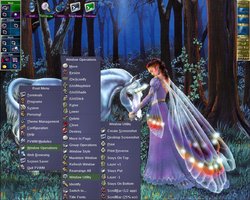Window Manager Icons
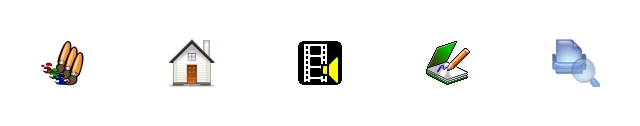
Last updated on 9/Apr/2006
 Download current
Download current
wm-icons-0.4.0.tar.bz2 (3.3MB) - NEWS - README - FAQ - browse.
There are also gzipped version and rpm package among released files. Debian package is here.
We are slowly, but persistently working on new versions, check out wm-icons cvs or freshmeat entry, if you like.
 Icon set preview
Icon set preview
Currently supported icon sets (all implement the growing standardized list):
| Icon Set | Image | Listing | Colors used |
|---|---|---|---|
| 01x01-template | preview | browse | 1 |
| 14x14-general | preview | browse | 36 |
| 16x16-aquafusion | preview | browse | >255 |
| 16x16-crystalclear | preview | browse | >255 |
| 16x16-general | preview | browse | 38 |
| 16x16-gnome | preview | browse | >255 |
| 16x16-kde | preview | browse | 44 |
| 17x14-3dpixmaps | preview | browse | >255 |
| 20x20-martys | preview | browse | 61 |
| 20x20-martys2 | preview | browse | 33 |
| 21x18-3dpixmaps | preview | browse | 249 |
| 22x22-aquafusion | preview | browse | >255 |
| 22x22-gartoon | preview | browse | >255 |
| 24x24-infox | preview | browse | 15 |
| 32x32-aquafusion | preview | browse | >255 |
| 32x32-gant | preview | browse | >255 |
| 32x32-kde | preview | browse | 75 |
| 32x32-kde2 | preview | browse | >255 |
| 44x52-penguins | preview | browse | >255 |
| 48x48-aquafusion | preview | browse | >255 |
| 48x48-crystalclear | preview | browse | >255 |
| 48x48-gartoon | preview | browse | >255 |
| 48x48-generalpreview | browse | >255 | |
| 48x48-gnome | preview | browse | >255 |
| 48x48-infox | preview | browse | 15 |
| 48x48-kde2 | preview | browse | >255 |
| 56x46-3dpixmapspreview | browse | 104 | |
| 56x56-martys | preview | browse | 17 |
| 56x56-martys2 | preview | browse | 33 |
| 64x64-aquafusion | preview | browse | >255 |
| 64x64-gant | preview | browse | >255 |
 Example screenshots
Example screenshots
Note, fvwm-themes project is fully wm-icons compatible, which means it uses the same icon names and icon aliases for all its icons, as described here. You may take a look at fvwm-themes screenshots.
 How to use
How to use
With fvwm-themes
Basically, just enable "external wm-icons" in the settings and choose the icon sets from the menu (see FAQ).
If your icon set of choice is not reflected yet in the menus, then just manually execute commands like these:
wm-icons-config --personal mini 22x22-gartoon wm-icons-config --personal norm 64x64-gant wm-icons-config --personal menu 32x32-gant wm-icons-config --personal 16x16 16x16-crystalclear wm-icons-config --personal bar 32x32-kde
With fvwm
Here is an example of using wm-icons with fvwm. After installing wm-icons, put the included fvwm2rc-wm-icons and optionally fvwm2rc-compact-buttons into your ~/.fvwm directory, Read them from your fvwm config. You probably will need to slightly edit these files.
Decide which icon types (so called icon aliases) and which icon set for every icon alias you want to use for your desktop. The standard aliases are:
- mini - can be used for window titles (default is 14x14-general)
- norm - can be used for iconified windows (default is 48x48-general)
- menu - can be used for menus (default is 16x16-general)
- 16x16 - can be used in fixed button bars (default is 16x16-general)
- bar - can be used in resizable button bars (default is 14x14-general)
Other icon sets for any alias can be chosen from Window Operation menu. You can get something similar to what is on this screenshot. It shows 3 different icon sets for 4 icon aliases.
With other window manager
There are similar (auto-generated) configugurations for several other window managers. If yours is absent, feel free to contribute your config.